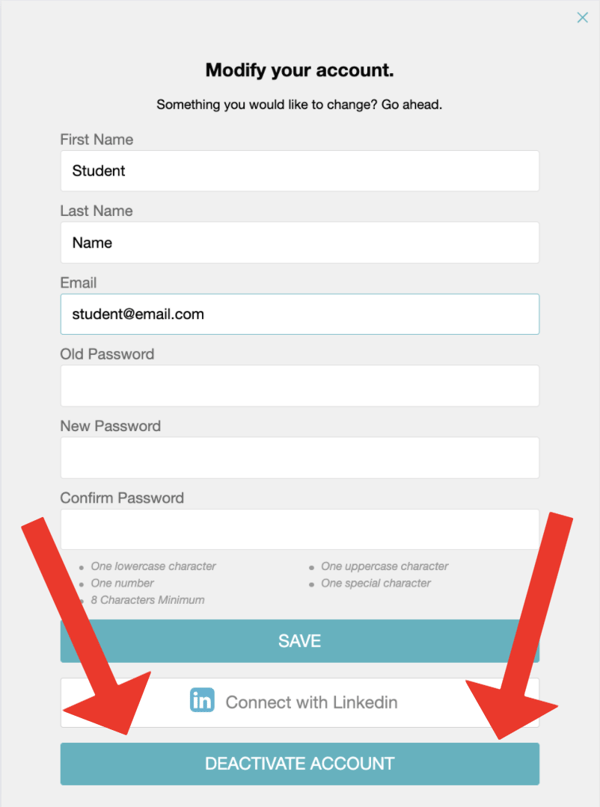How to Deactivate your Account
You have the option of deactivating your account on Parker Dewey at any time. Please be aware that if you deactivate, you will no longer be able to log in, view, or apply to Micro-Internships using the email address associated with that account.
If you're sure you are ready to deactivate, follow the steps below.
Log in
Once you've logged in as you normally would, navigate to the top right and click on Hi, [name], then select 'Account'
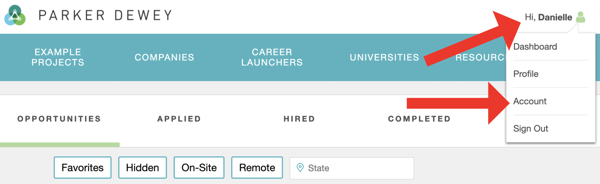
Questions? Contact support@parkerdewey.com.