How to Apply for a Project
New Micro-Internships are posted daily, and they are often filled within a few days (if not faster).
Tip for Success: Log into the Parker Dewey platform regularly (i.e. every day or two) to see what's new. If you see a project that interests you, don't wait! Apply right away! If not, the project may not be available when you come back.
Tip for Success: If you’re not sure what types of projects might be a good fit for you, use the Agile Work Profiler to better understand how your strengths and skills might align with different opportunities.
To view current Micro-Internships, click on OPPORTUNITIES.
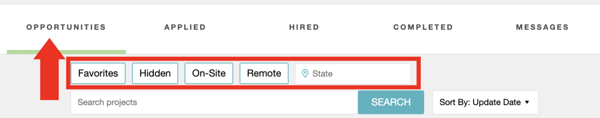
The platform deliberately uses very few filters so that you can explore and apply for all projects that interest you. As you scroll through the list of available projects, click on Favorite to mark projects that interest you. Select Hide to hide a project from your list.
Other available filters include:
-
Favorites: Shows all projects that you have "Starred."
-
Hidden: Shows all projects where you clicked the Hide button.
-
On-Site: Shows all projects that are conducted on-site. Be sure to select your target State to filter this list, and do not apply for a project if you are unable to complete it in-person.
-
Remote: Shows all projects that can be conducted remotely.
-
State: Type in your target state to see all projects from companies located in that state.
-
Search Bar: Use the search bar to search Micro-Internship titles and descriptions for specific words or phrases that are of interest to you. (New as of May 2022!)
You also may see projects that are "Featured." This means that the organization who posted the project is specifically interested in selecting Career Launchers from your school/Affiliation. This is what the platform looks like when projects are "Featured:"
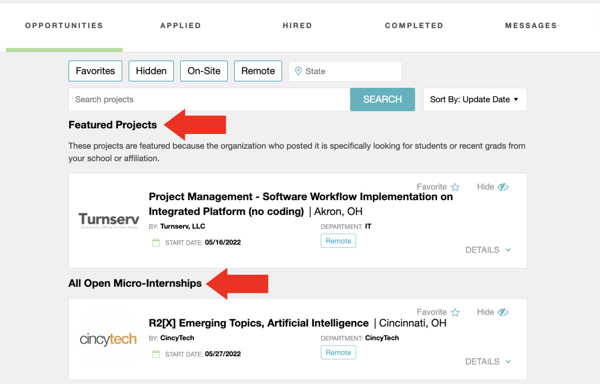
Tip for Success: Make sure you have filled out your Education section and Affiliations as completely as possible. If you fail to do so, you may not see all Micro-Internship opportunities that are available to you. You can update your list of Affiliations by clicking on Hi [Your Name] in the upper right corner and then selecting Profile.
Click on DETAILS to see more information about that project.
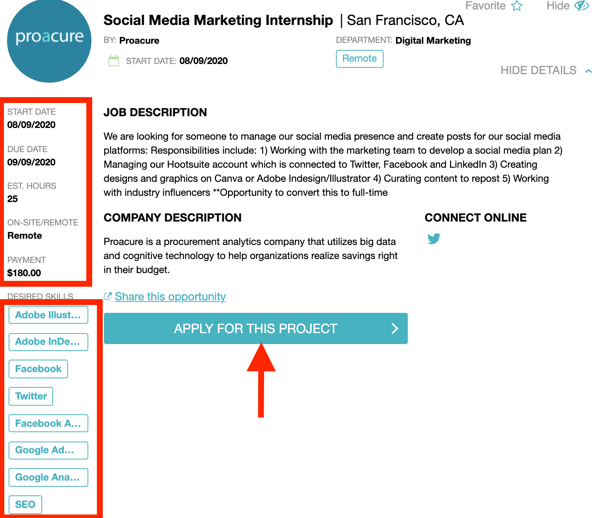
When reviewing project details, be sure to note the following:
-
Start Date and Due Date: Although this may change, this is the approximate timeline for completing the project. If you are not available during this time, you may want to reconsider applying for this project.
-
Estimated Hours: This is the approximate amount of time that you can expect to complete the project. There is no time-keeping with these projects, though. If you complete the project in more or less time than what is listed, your payment does not change.
-
On-Site/Remote: This is the expected location for the project. If you are applying for an on-site project and would not be able to complete the project on-site, do not apply.
-
Payment: This is the amount you will receive from Parker Dewey once the project is completed if you are selected for this project. Again, this is a fixed-fee; if it takes you more or less time than what is stated in the "Estimated Hours," your payment does not change.
To apply for a project, complete the short-answer questions in the project application. All projects will have at least one application question; many have more.
In your application responses, be sure to:
-
Be specific. Don't just copy/paste the same responses to each question.
-
Edit your work. Typos will stand out.
-
Back up what you say with work samples. If you do not have documents in your Parker Dewey profile, be sure to add them as soon as possible.
Tip for Success: The application questions are extremely important! Not only are your responses front-and-center when a company is reviewing your application, but companies have the option to use them as both the application AND the interview. Accordingly, your responses to these questions are the biggest (and sometimes only) way that a company chooses you over another applicant.
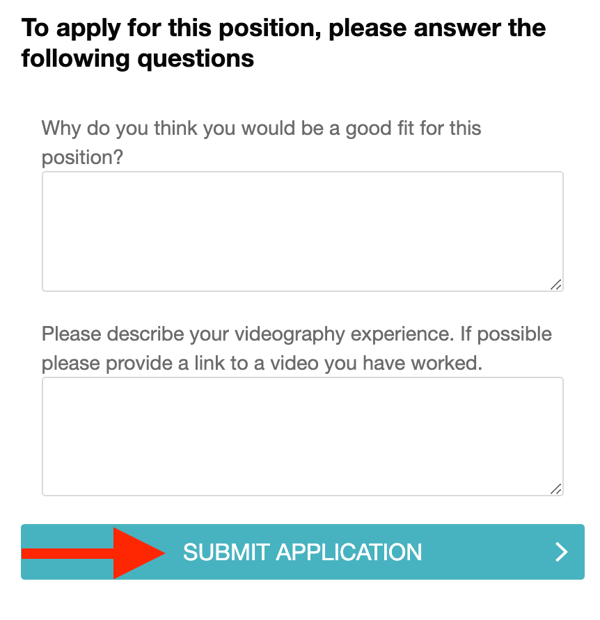
When you have completed your application questions, click SUBMIT APPLICATION.
Once you have applied to the project, click OPPORTUNITIES to view more available Micro-Internships.


