How to Navigate Your Dashboard
Navigating your dashboard on Parker Dewey is really, really easy!
Here is how you get around on the Parker Dewey platform:
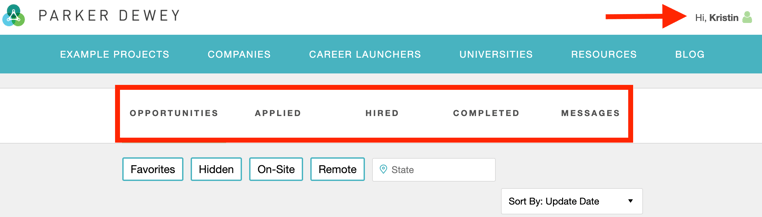
-
To Update Your Profile: Click on Hi, [YOUR NAME] in the upper right corner (see red arrow above) and select PROFILE. Click on the pencil to edit whichever section you wish.
-
To Change Your Password: Click on Hi, [YOUR NAME] and select ACCOUNT.
-
To Sign Out of Your Account: Click on Hi, [YOUR NAME] and select SIGN OUT.
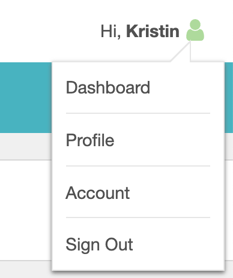
-
To Review Available Micro-Internships: Click on OPPORTUNITIES. Click here to learn more about this section.
-
To Review Micro-Internships to Which You Have Applied: Click on APPLIED. If you no longer wish to be considered for this Micro-Internship, click DETAILS > RETRACT APPLICATION. If all available slots have been filled for a Micro-Internship, it will no longer appear in this section.
-
To Review Micro-Internships for Which You Have Been Hired: Click on HIRED. This will include all projects that you have been selected for which have not been completed yet. When you have completed a project you can click on HIRED > I COMPLETED THE ASSIGNMENT. This will help the Parker Dewey team know that the project has been finished so that they can issue payment and solicit feedback about your performance from the project supervisor.
-
To Review Micro-Internships That You Have Completed: Click on COMPLETED. Click on DETAILS to see feedback that you may have received from the project supervisor. If you did not receive feedback, click on REQUEST FEEDBACK.
-
To Review Messages from Project Supervisors: Click on MESSAGES. This allows you to connect directly with the project supervisor prior to be selected. They may reach out to request additional information or to schedule an interview prior to making their decision.
NOTE: Project supervisors can reach out to you once you have submitted an application to their project. There is no way for applicants to reach out to companies once you have applied unless they reach out to you. In fact, companies don't want you to reach out to them. These are busy professionals with a lot to do...they'll reach out to you if they want to connect.


