IBM SkillsBuild Badges Micro-Internship Program
Put your new skills learned in IBM SkillsBuild courses to work in a Micro-Internship.
These are some of the organizations that have offered Micro-Internships exclusively for IBM SkillsBuild Badge recipients. Many companies will select multiple students to work on a single project so they can benefit from multiple students' perspectives.
Note: Since funding is limited and intended to support as many IBM SkillsBuild students as possible, as of 2/17/2026, students can only complete two SkillsBuild projects.
To view the Micro-Internships available right now and apply, create a free account on Parker Dewey and type "SkillsBuild" in the search bar.

Research ways AI is being used to streamline operations in supply chain flows, specifically with baggage handling.

Identify a specific area in which Milliman operates (healthcare, life insurance, etc.) and prepare a report summarizing the limitations of using AI tools in this space.

Prepare a presentation on the latest trends in cybersecurity, particularly those that are relevant to the Department of Defense.

Identify AI training resources to upskill current employees in relevant technologies related to the sports industry.

Test and evaluate career and networking content across multiple AI platforms for this Chicago-based education consulting company.

Research and prepare a report on relevant AI tools being used by Human Resources (HR) departments.

Prepare a report identifying ways AI is being used by wealth management teams.

Identify the ways AI is being used by utilities associated with water infrastructure for Xylem, a global water technology company.
Send this email to your project supervisor within 24 hours of being selected to determine the date, time, and format for a kickoff meeting.
For more resources about this kickoff meeting, click here.
If this is your first Parker Dewey Micro-Internship, you will receive an invitation to register for Parker Dewey's payroll system, Tipalti.
For more information about payment for your Micro-Internship, click here.
Whether via check-in meetings (agenda template), or email updates (template), use our professional communication tips to make sure your supervisor is kept up-to-date on your progress and any questions you may have.
Get advice from faculty, alumni, or a mentor if you need help with your project.
Unless the project requires it or your supervisor gives you permission do not use Artificial Intelligence for any part of your project.
Send your project to your supervisor and follow these instructions for marking the project as complete.
Once your supervisor confirms that your project is complete, your pay is processed at the end of the month.
Once you're officially done, complete the project survey in Parker Dewey and all other steps in the post Micro-Internship checklist.
Use tab or arrow keys to navigate the FAQ. Press enter or space to expand questions and reveal answers.
Micro-Internships are short-term, paid, professional assignments that are similar to those given to new hires or interns. These projects allow you to showcase the skills you have acquired through your SkillsBuild training so that you can build your resume as you seek the right full-time role.
Micro-Internships are used by companies ranging from those in the Fortune 100 to emerging start-ups across the U.S. Micro-Internships are facilitated via the Parker Dewey platform, which connects Career Launchers with Organizations in need of support.
Parker Dewey is a mission-driven organization working to connect of highly-motivated Career Launchers and business professionals by working together on Micro-Internships.
All Micro-Internships on the Parker Dewey platform are paid, professional opportunities designed for early-career professionals. These are all competitive, "real-world" assignments where, if selected, you will be working directly with the organization who posted the project on a short-term project. You will be paid by Parker Dewey upon completion of the project.
Through your participation in SkillsBuild, you have exclusive access to Micro-Internships that align to your SkillsBuild learning pathway. You are also welcome to apply for and complete other Micro-Internships available on the Parker Dewey platform.
You are eligible for SkillsBuild Micro-Internships if you meet the following criteria:
You will be asked to provide a link to your SkillsBuild badge completion certificate when applying for a Micro-Internship.
Since funding is limited and intended to support as many IBM SkillsBuild students as possible, students can only complete two SkillsBuild projects as of 2/17/2026.
At this time, only students who meet the criteria above AND have completed a Getting Started Badge while attending one of the following institutions are eligible for this program:
While some Micro-Internship opportunities are completed on-site, all opportunities offered through the SkillsBuild program can be remotely to allow you to have the greatest flexibility in fitting the project into your schedule.
Projects completed through Parker Dewey are only available to U.S. citizens or international students with approved Curricular Practical Training (CPT), Optional Practical Training (OPT), or other work authorization.
If you are a current F-1/J1 international student, contact international student support staff at your institution to confirm your eligibility before applying to projects.
If selected for a Micro-Internship, it is your responsibility to ensure compliance with internship requirements and USCIS regulations.