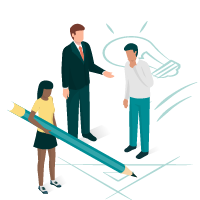Getting Started
When you are launching your career, Micro-Internships provide a tremendous opportunity. You can work on interesting projects all while building your resume and GET PAID!
But first:
- Create/Update your resume.
- Create an account on Parker Dewey via the link above.
- Add IBM SkillsBuild as an Affiliation in your profile. If you have not attended a college/university, list IBM SkillsBuild in the Education section of your profile.
- Complete your profile. Be sure to upload your resume into your profile.
- Apply to the project that relates to your SkillsBuild training.
If there are other projects that interest you on the Parker Dewey profile, you are welcome to apply to those as well. They are all real projects designed to help emerging professionals launch their careers.
 IBM SkillsBuild Participant
IBM SkillsBuild Participant