Digital Signage
Audience: Students
Topic: Holidays
Topic: Holidays
How to use this content:
Select a topic to see details, including a recommended time of year to post and the image file.
(RETURN TO OTHER TYPES OF CONTENT)
| Holiday: New Year (return to top of page) |
|
|
||||||||
|
Time of Year: January / Start of spring semester |
Image: 
|
Template: |
|
|||||||
| Holiday: Valentine's Day (return to top of page) |
|
|
||||||||
|
Time of Year: February / Spring semester |
Image: 
|
Template: |
|
|||||||
| Holiday: Spring break (return to top of page) |
|
|
||||||||
|
Time of Year: March / Spring semester |
Image: 
|
Template: |
|
|||||||
| Holiday: St. Patrick's Day (return to top of page) |
|
|
||||||||
|
Time of Year: March / Spring semester |
Image: 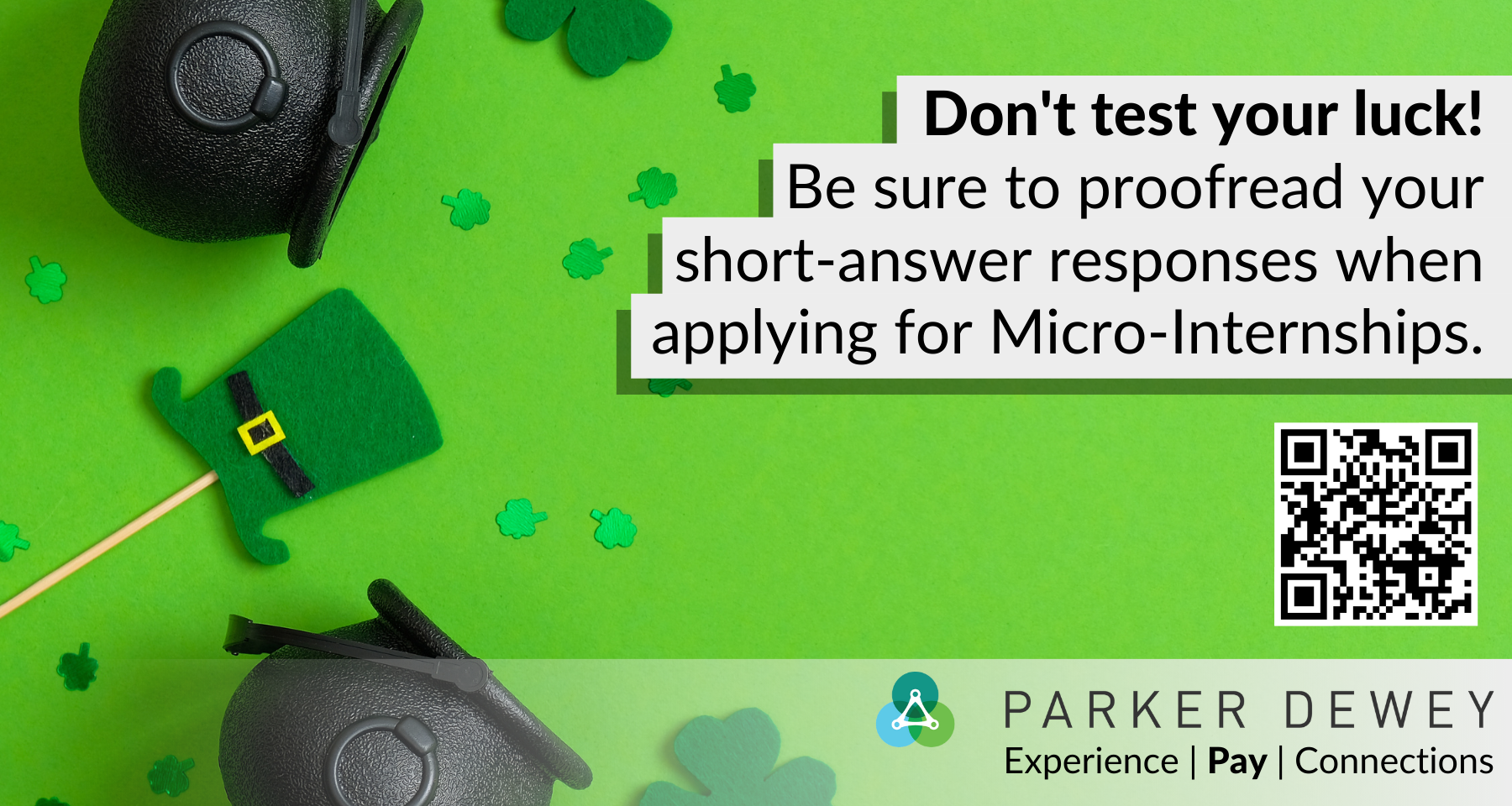
|
Template: |
|
|||||||
| Holiday: Halloween (return to top of page) |
|
|
||||||||
|
Time of Year: October / Fall semester |
Image: Version 1: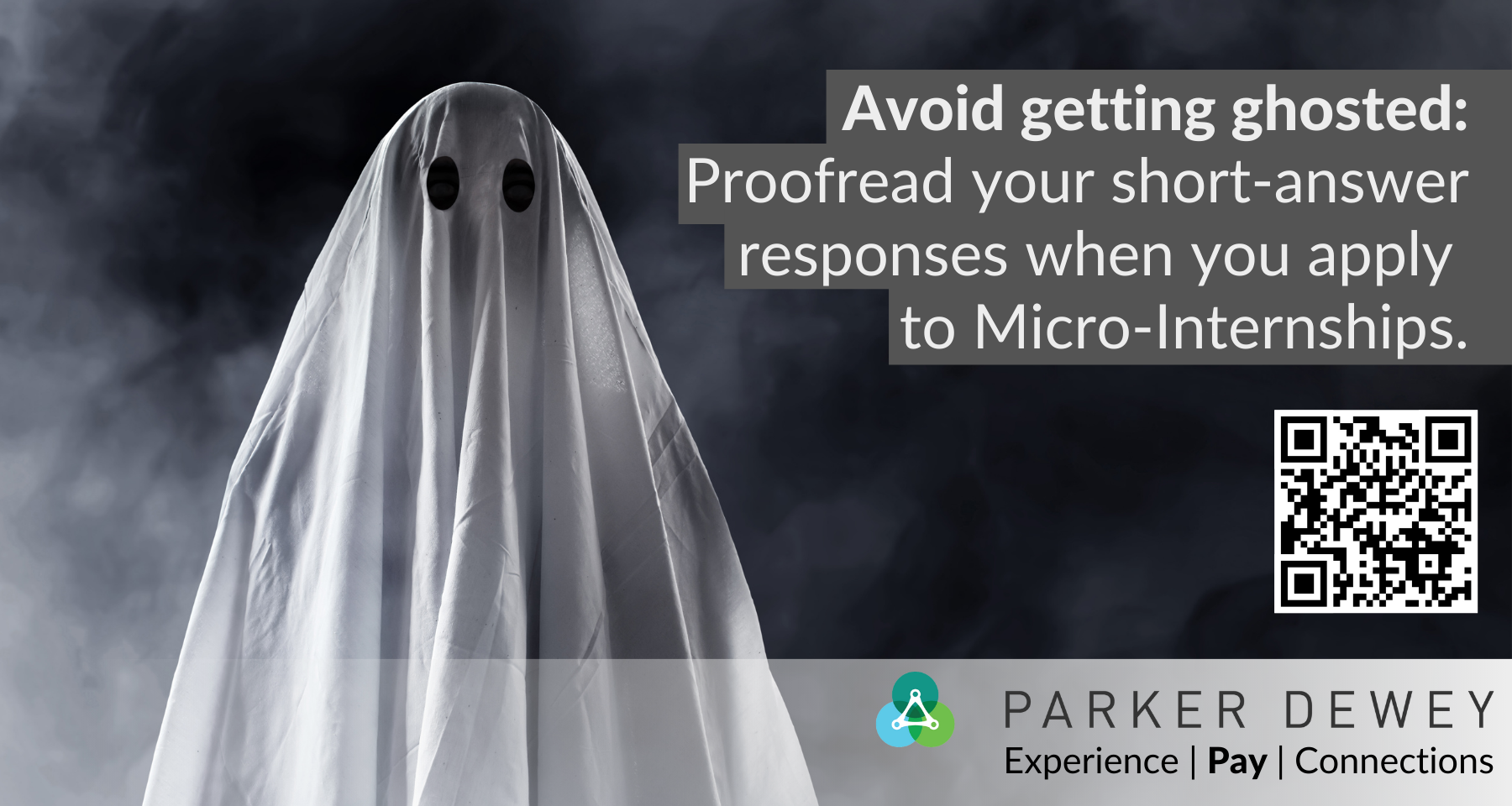
|
Template: |
|
|||||||
| Holiday: Thanksgiving (return to top of page) |
|
|
||||||||
|
Time of Year: November / Fall semester |
Image: 
|
Template: |
|
|||||||
| Holiday: Winter break (return to top of page) |
|
|
||||||||
|
Time of Year: December / End of fall semester |
Images: Version 1: 
Open in new tab, then right-click to save Version 2: |
Template: |
|
|||||||




