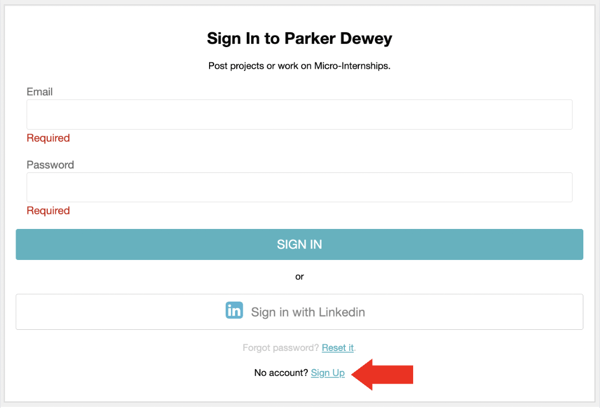Creating Your Account
The first step to being selected for an IBM SkillsBuild Micro-Internship is to set up your profile.
This can be done in less than 5 minutes! See how easy it is by either watching the video or following the step-by-step instructions below.
First, go to the Career Launcher sign-up page, indicate that you want to View/apply to a Micro-Internship (first red arrow), fill out the requested information and click CREATE MY ACCOUNT.
Tip for Success: The email address you provide is how Parker Dewey and/or a company will communicate with you. Be sure to use an email address that you check regularly.
If you already have an account, click Sign in (second red arrow).
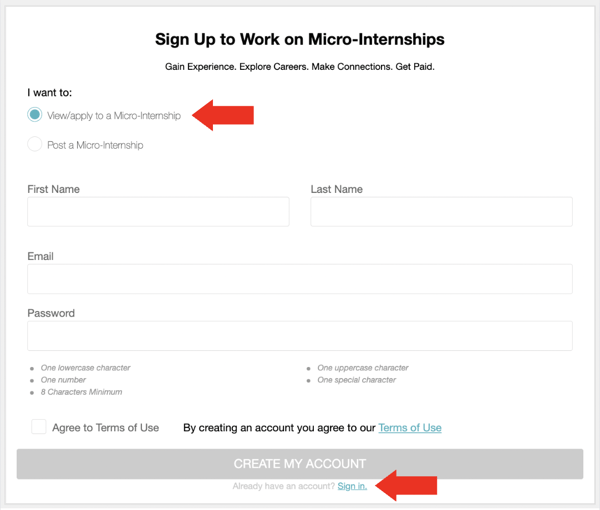
If you are looking at a sign up page that looks like the image below and you do not already have a Parker Dewey account, click on Sign Up (red arrow).
If you do already have a Parker Dewey account, enter your login credentials to sign in.